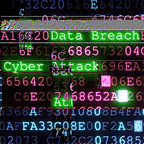Computer Networks 101 by Karthikeyan Nagaraj
A Step-by-Step Guide to Setting Up OpenVPN and WireGuard on Linux for Secure Networking
Configuring and Using a VPN in Linux: OpenVPN and WireGuard
You can read this article for free using the link provided in the comments. And can Access all the Resources at the End of this Article.
In today’s internet landscape, using a VPN (Virtual Private Network) has become essential for maintaining privacy, securing data, and accessing restricted resources over a public or untrusted network. A VPN creates an encrypted tunnel between your device and the internet, ensuring that your traffic is secure from prying eyes. Two popular VPN solutions for Linux are OpenVPN and WireGuard.
In this article, I’ll guide you through setting up and using OpenVPN and WireGuard in Linux, two widely used VPN technologies with distinct features and advantages. We’ll cover how they work, installation, configuration, and usage.
What is a VPN?
A VPN (Virtual Private Network) is a technology that establishes a secure, encrypted connection between your device and a remote server…