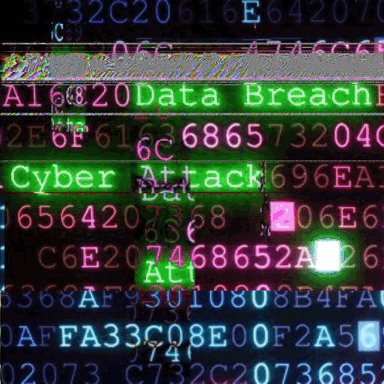How to add GO — Build System in Sublime Text Editor
Easily Run GO Programs by adding Build System in Sublime Text Editor
Jan 9, 2023
- Open the Sublime Text Editor and Click
Tools --> Build System --> New Build System
2. Change the code to
{
"shell_cmd": "go run ${file}"
}3. Click Save and save it asgo.sublime-build
Now you can Able to run the Go in sublime by using Ctrl+b
Feel Free to Ask Queries via LinkedIn and to Buy me a Cofee : )
Thank you for Reading!!
Happy Coding ~
Author: Karthikeyan Nagaraj ~ Cyberw1nggo , sublime , subl , go in sublime , answer , solution , karthikeyan nagaraj , cyberw1n