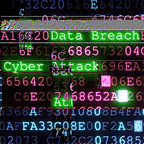Computer Networks 101 by Karthikeyan Nagaraj
How to Configure Static and Dynamic IP Addresses in Linux
A Step-by-Step Guide Using ifconfig and ip
You can read this article for free using the link provided in the comments. And can Access all the Resources at the End of this Article.
In any network setup, assigning an IP address to your system is one of the most fundamental tasks. Whether you’re setting up a server, a virtual machine, or a workstation, understanding how to configure both static and dynamic IP addresses in Linux is essential.
In this article, I’ll guide you through the process of setting up static and dynamic IP addresses in Linux using two common tools: ifconfig and ip. These tools allow you to manage network interfaces and configure network settings directly from the command line.
Static vs. Dynamic IP Addresses
Before diving into the configurations, it’s important to understand the difference between static and dynamic IP addresses.
- Static IP Address: A static IP is manually assigned to a device and does not change. It’s useful for servers, printers, or any device that…