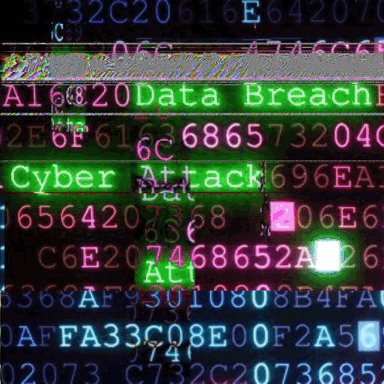Member-only story
How to Extract Information from Websites: Automated OSINT Techniques and Tools
A Complete Guide to Web Scraping, OSINT, and Data Extraction Using Automated Tools
Introduction
The internet is a goldmine of publicly accessible information. Whether you’re a security researcher, penetration tester, ethical hacker, or an OSINT (Open Source Intelligence) analyst, extracting information from websites can provide critical insights into a target.
This article will explore manual and automated techniques for gathering data from websites, including:
✅ Web Scraping — Extracting data from websites using scripts and automated tools.
✅ OSINT Techniques — Collecting public data such as emails, subdomains, metadata, and API keys.
✅ Automated Tools — Using Python scripts and OSINT frameworks for efficient data collection.
⚠️ Disclaimer: This article is for educational and ethical purposes only. Unauthorized data extraction from websites without permission may violate laws and website terms of service. Always seek permission before scraping or collecting data.
1️⃣ Finding Public Information on a Website (Manual Methods)
Before automating the process, it’s important to start with basic reconnaissance techniques.
🔎 Using Google Dorking for Hidden Information
Google Dorking helps find exposed files, directories, emails, and credentials using advanced search operators:
✅ Find login pages:
site:example.com inurl:login✅ Discover exposed documents:
site:example.com filetype:pdf OR filetype:doc OR filetype:xls✅ Look for exposed API keys:
site:github.com "API_KEY=" "password=" "token="✅ Find admin panels:
site:example.com inurl:admin💡 Google Dorking can uncover sensitive data that is publicly indexed but not meant to be accessed directly.