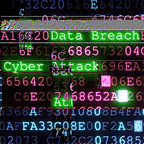Computer Networks 101 by Karthikeyan Nagaraj
How to Securely Transfer Files in Linux with SCP and Rsync
Using SCP and Rsync for Secure File Transfers over the Network
You can read this article for free using the link provided in the comments. And can Access all the Resources at the End of this Article.
When working with Linux systems, especially in networked environments, secure file transfers are essential for managing remote servers, sharing data, and automating backups. Two widely-used command-line tools, SCP and Rsync, provide secure and efficient ways to transfer files over the network. These tools use encryption to ensure data security during transit and are integral to system administration.
In this article, I’ll guide you through how to use SCP and Rsync for secure file transfers in Linux, covering basic usage, key options, and practical scenarios.
What is SCP?
SCP (Secure Copy Protocol) is a command-line tool that securely transfers files between local and remote systems. It is based on the SSH (Secure Shell) protocol, meaning that all data is encrypted during transfer, making it ideal for secure…